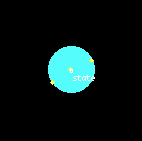
STATE
The STATE object uniquely identifies a specific state within a given MODE object.STATE objects are connected to each other via EVENT objects.
EVENT objects must be connected at glue points on the STATE object. If there are not enough glue points on a STATE object add more useing the STATE objects add glue function.
Code Generation
The STATE object has several properties associated with it which are used to guide the code generator during the code generation phase. These properties are accessed via the STATE settings object dialog.These properties are:
- State ID
- State Monitor Function Name
Simulation Details
While the MODE is in the state described by this STATE object, the state machine dispatcher will repeatedly invoke the nominated state monitor function after processing all outstanding events for the current MODE. The state described by this STATE object is dependent on the CPU, MODE, state ID and ALL previous processed events. Most of the information provided by the designer is represented graphically in the diagram, so there is no need for the designer to produce a cryptic table containing all this information. Producing such a table is one of the code generators jobs.Adding STATE Objects To A Design
Normally the STATE object is copied from the template window to the drawing window or from an existing STATE object already on the drawing window. It must form part of a MODE (state machine) if code is to be generated for it. This is done by placing it within the perimitor of a MODE object and using the STATE objects add to group function or gather function to tie it to the MODE.Related Information
MODE objects
EVENT objects
INPUT objects
VCLK objects