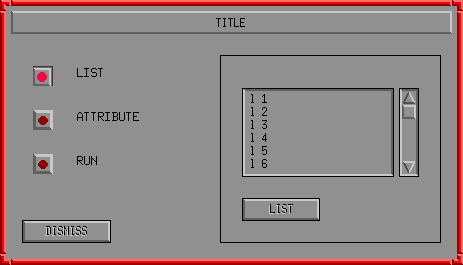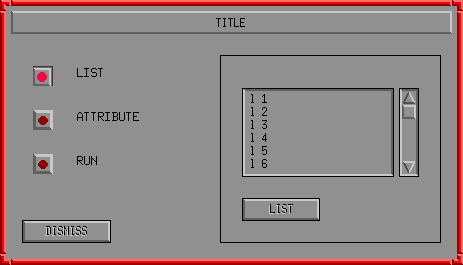
The following example shows how a dialog can be dynamically changed, in response to user interaction, while it is being displayed. Here, one of three frames is overlayed onto the base dialog depending on user selection. Radio buttons are used in this example as a simple mechanism to select each overlay frame.